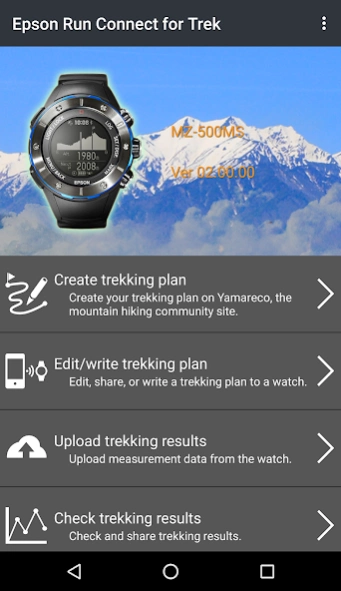Epson Run Connect for Trek
Free Version
Publisher Description
Epson Run Connect for Trek - Epson Run Connect for Trek is an application for EPSON GPS Watch.
◆ Important News
In order to improve security, Android 4 will not be able to access the server.
If a message such as "Cannot access the website." is displayed, please use Android 5.0 or later.
If using Android 6.0, please use 6.0.1 or later.
Bluetooth pairing with wrist device may not function properly with 6.0.0.
◆ Explanation
Epson Run Connect for Trek is an application for EPSON GPS Watch (from here on "watch"). By connecting to Bluetooth SMART, you can upload data measured on your watch to the "NeoRun" Web service.
◆ Main features of Run Connect
[Watch data list feature]
- Watch data list
・Acquires data from your watch and displays it as a list
- Uploading data
・You can select the data you want to upload to RUNSENSE View
- Creating a new RUNSENSE View account
・Create an account when using RUNSENSE View for the first time.
・You can receive a reminder if you have forgotten your Login ID or Password.
* If you already have a RUNSENSE View account, you can continue using it as it is.
◆ Notes on Uploading Data
・It may take some time to upload Measurement Data containing a lot of positional information from the watch.
*It takes about 4 minutes to upload one hour of Measurement Data.
◆ Supported Models
MZ-500S and MZ-500B
To help us improve our services in the future, please use the "Send email to developer" feature. Please note that we are unable to reply to individual emails.
About Epson Run Connect for Trek
Epson Run Connect for Trek is a free app for Android published in the Sports list of apps, part of Games & Entertainment.
The company that develops Epson Run Connect for Trek is Seiko Epson Corporation. The latest version released by its developer is 1.0. This app was rated by 1 users of our site and has an average rating of 4.0.
To install Epson Run Connect for Trek on your Android device, just click the green Continue To App button above to start the installation process. The app is listed on our website since 2021-03-15 and was downloaded 43 times. We have already checked if the download link is safe, however for your own protection we recommend that you scan the downloaded app with your antivirus. Your antivirus may detect the Epson Run Connect for Trek as malware as malware if the download link to com.epson.gps.runconnecttrek is broken.
How to install Epson Run Connect for Trek on your Android device:
- Click on the Continue To App button on our website. This will redirect you to Google Play.
- Once the Epson Run Connect for Trek is shown in the Google Play listing of your Android device, you can start its download and installation. Tap on the Install button located below the search bar and to the right of the app icon.
- A pop-up window with the permissions required by Epson Run Connect for Trek will be shown. Click on Accept to continue the process.
- Epson Run Connect for Trek will be downloaded onto your device, displaying a progress. Once the download completes, the installation will start and you'll get a notification after the installation is finished.